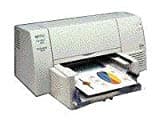
HP Deskjet 890C
Print Quality
Value For Money
HP Deskjet 890C
When you purchase through links on our site, we may earn an affiliate commission. Here's how it works.
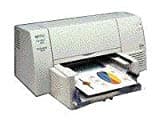
User Reviews
Print Quality
I Have Worked With Hp Printers Frequently At Diffe
I have worked with HP printers frequently at different job locations. I have not seen one that I have liked yet. There are always problems with jamming, serious cancel print issues, driver conflict issues (usually with other HP products).
Besides that, the ink is expensive. Color inks doesn't have separate cartridges, so you waste up to 2/3rds of the ink you purchased if you run out of one color.
I recommend avoiding HP printers completely. Go with a Canon Photo printer.
Value For Money
Print Quality
Great Text Quality And Graphics. Never Used For P
Great text quality and graphics. Never used for photo printing. Rarely used for full color printing and it has suddenly decided to stop printing from the yellow jet. No it isn't the ink cartridge. The printer is simply not printing that color any longer. Probably will not buy another HP if it konks out this quick.
Value For Money
Print Quality
I Bought This Hp Deskjet 890c Printer Because Of T
I bought this HP Deskjet 890C printer because of the HP reputation for quality and because they partnered with Kodak on image enhancement. The sample prints looked very good, also.
I would not buy this model again because of the paper feed problem. It is very annoying. I think there is a design problem with the paper feed roller. I would be more satisfied if the rubber rollers could be replaced by the user.
I have noticed that some of the HP ink cartridges work better than others with respect to the clarity or definition of the edges of the characters. Some cartridges make characters that are a bit fuzzy at the edges.
Value For Money
Print Quality
Well, After 4 Years Our Hp Deskjet 890c Inkjet Pri
Well, after 4 years our HP Deskjet 890c inkjet printer has got to go. After the past year and a half of mis-loading, unusual error messages, and the sort, it now loses 2-way communication after printing. Only rebooting brings it back -- but for just one print job! At $399 new ('98), it was not a best-buy. Now I buy "throw away" cheapies!
After a power surge, and yes we had a surge protector, the two way communication stopped working. Apparently their IO 1284 Interface is a weak design. I guess the QA folks did a lousy job qualifying the IO for ESD and EMI robustness. HP "high price" no equals high quality!
I totally agree with this review. I have been experiencing the very same problems.
I need a more reliable print. I kept thinking I was doing something wrong. But it looks like something is failing in the equipment.
Value For Money
Print Quality
I Have Owned My Hp Deskjet 890c Inkjet Printer For
I have owned my HP deskjet 890c inkjet printer for 4 years. Put it into the HP repair shop, Technician has not figured out the problem in 3 weeks. Before the 890C I owned an HP630C-worked well but wanted a better print quailty.
Made another Mistake
Value For Money
Print Quality
I Bought Thishp Deskjet 890c Printer 5 Years Ago,
I bought thisHP deskjet 890c printer 5 years ago, and it has been very reliable until about 3 months ago. I started getting an error message: "Colour cartridge improperly installed".
Well, in these 5 years, I certainly have learned how to install colour cartridges! I have tried every reasonable remedy, but it will not print all colours, even with a new
colour cartridge installed. It only prints in reddish hues.
Black is fine, except with graphics, when it starts printing reddish hues again, even when set to B & W or greyscale. No quarrel with simple text printing. Some would say that with nearly 5 years of good service, I should be satisfied if the thing now breaks down completely. But I'm not. Why shouldn't it last another 5 years?
Value For Money
Print Quality
This Printer Worked Great When I First Got It. Ho
This printer worked great when I first got it. However, over time it has become unreliable with respect to feed alignment. Text doesn't always come out square on the page. Also, most recently, it doesn't feed paper all the time. A real bummer after buying a bunch of cartiges on sale. I'm disappointed with HP. I miss my old Series II Laser Jet. Never should have parted with it.
I have a deskjet 890c and have to disagree with the 3/10 rating. I am getting the feeder problem hence me coming across this article but other than that I've never had a problem and have been totally satisfied with it. I have had it 8 years and it still prints as well as ever. We've had many different printers since and none have printed nearly as well or lasted nearly as long. Also the ink lasts forever compared to other printers, I only have to change the cartridges once or twice a year as opposed to every other month saving me a fortune.
I have a DeskJet 890C Professional Series Printer. I have no disk to install the printer. I have a Hewlett Packard Pavilion M50 computer system. I also bought a new Hewlett Packard deskjet 3420 printer with a USB cable. Because I have Windows 98 the system will not except the printer. Help. What should I do??
please E-mail me. [email protected]
I Fully Agree with all the paper feeder comments. I loved this printer for 4years and then all of a sudden it has the feeder problem. I tried cleaning the rollers it worked for about a month.
I'm very disapointed I spent $399.00 US dollars for this printer. It should last forever.
That is a known problem among technical people with this printer. The feed rollers life can be extended somewhat with cleaning the rollers periodically with distilled water and a lint free cloth. Also the rollers after being cleaned many times can be given a little more life with using emory cloth on the roller to rough it up some more. This all doesn't help the problem of the printer not picking up paper or doing so intermittently. Have to all in all >give HP a thumbs down on this printer.
I work for a company that uses the HP890C, and we have the same problem of misaligned text. Software realignment does no good (even if you try to overcompensate grossly for the errors). I cleaned the pick-up rollers, but this was to no avail either. What should I do? The printer is otherwise fine in my opinion. The color documents look great - but everything is obviously off center.
My Previous Printer Was An Epson 600. This Printer
My previous printer was an Epson 600. This printer is much better at text only and is also quiter and faster. The epson was better at reproducing photographs on glossy paper though. I would recommend the Epson Printers for best quality photo work and the HP for all other tasks.
Q&A
There are no questions yet.