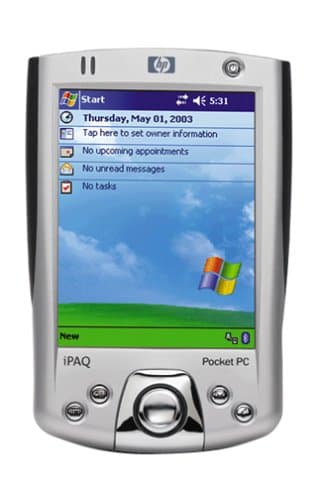
HP iPAQ H2210
Battery Life
Ease of Use
Screen Quality
HP iPAQ H2210
When you purchase through links on our site, we may earn an affiliate commission. Here's how it works.
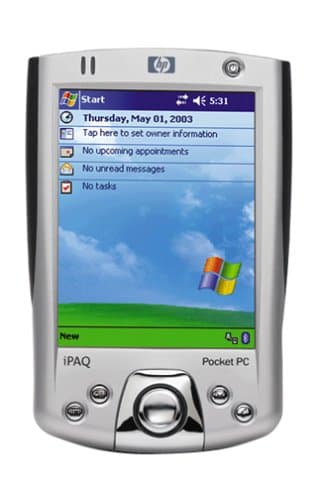
User Reviews
Value For Money
Ease of Use
Screen Quality
Battery Life
The Ipaq 2210 Is The Middle Of The Road Pda Which
The IPAQ 2210 is the middle of the road PDA which incorporates some of the features from 5500 and the 1900 series. I bought this device second hand and was pleasantly surprised by what I could do with it. The 2210 comes bundled with Tom Tom software which can turn it into a fully operational Sat Nav, bluetooth which allows you to communicate with any Bluetooth device. I have a few niggles which include the speaker volume which compared to previous Pdas that I've owned is not a good, although it does have a headphone jack so watching videos is a pleasure not a chore. With the ability to add a Wi-Fi card and increase its memory with a 4gig card make the 2210 a device to take on all comers. Overall I love this little device and would recommend people get it. I did get for the princely sum of £65. Well recommend HP iPAQ H2210
Value For Money
The Hp Ipaq H2210 Is Ok But I Have Seen A Lot Bett
The hp ipaq h2210 is ok but I have seen a lot better. This pda is ok for a child to mess about with but I wouldn't even class it for home use for an adult, in my opinion. Basically, the standard of it is a child's pda but give it to your child for Christmas and they'd appreciate it a lot more than you would as far as I am concerned. Windows mobile for pocket pc 2003 premium is ok but not upgradable to even windows mobile 2003 se so come on, I don't buy a pda with windows mobile 2003 at all, I am quite happy with windows mobile 5. It is for someone on a very strict budget but long gone are its hay days. If you sell it on ebay your guaranteed to get 60quid and some even sell for about 100quid which to me is a very reasonable price for windows mobile. Applications pre-installed are: calculator, file explorer, ipaq backup, ipaq image viewer, itast, microsoft reader, msn messenger, pictures, pocket excel, pocket msn, pocket word, self test, tasks, terminal services client. I think I have gotten a bit ahead of myself here but summarizing the whole thing up, it is good for personal use like watching videos and listening to music and so and so. Battery is good but you can buy like I have if you use it a lot a more powerful battery, I got mine off of ebay. There is no wifi, only bluetooth and infa red, ut you can buy a wifi card.
Value For Money
Ease of Use
Screen Quality
Battery Life
The Hp Ipaq H2210 Pocket Pc Comes With Stacks Of S
The HP iPAQ H2210 pocket PC comes with stacks of software already loaded including pocket versions of Word, Excel, Internet Explorer, Appointment manager, contacts list, notepad, calculator, Active Sync, backup, Image viewer, messenger, Microsoft reader, Windows media player, Bluetooth manager and Nevo (universal remote control), Solitaire and Jawbreaker.
If the software application that you require is not already loaded onto your Pocket PC, I am sure that you can find a suitable program on the many supporting web sites. I have found Diet Plan software, Cricket and Golf scoring applications, Password managers, Navigation Software and even a travel mileage logger.
The 2210 is supplied with a rechargeable battery, USB cradle, mains charger, software CD and a protective case. A short printed user guide is included but most of the documentation is supplied in Adobe Acrobat format on the CD.
The Pocket PC has a power button, four hardware buttons and a directional joystick. The hardware buttons can be programmed to run any of the applications, but they default to 'calendar', 'contacts', 'inbox' and 'itask'.
Data is input into the device using a stylus on the touch sensitive LCD. You can input in four different modes - Block Recogniser - you write characters and numbers in different areas of a 'sub screen'; keyboard - you get a keyboard layout on the screen and tap the keys with the stylus to type - I find this the easiest to use as it does not rely on the character recognition (may be its just my bad handwriting!); letter recogniser - similar to block recogniser; transcriber - write anywhere on the screen and the computer will recognise what you are writing.
The microphone is ideal for recording short memos. Simply open up Notepad and select the 'tape' icon. Press the record button and then talk. To play the recoding back press the play button. The speaker volume can easily be adjusted with the loudest settings loud enough to hear from several meters away.
I have not used the Bluetooth interface as I have not got any other devices that support this. In theory it would be ideal for communicating with laptops and mobile phones.
The built in memory is easily expandable using a combination of SD memory cards and compact flash cards. To use a memory card simply plug it in the relevant slot and then when you use the 'File Explorer' you can select the external memory. I have a 256 M-byte SD card containing map data for my navigation software and use compact flash for additional file storage. If you use a digital camera with one of these memory cards then you can simply plug the memory card into the slot and view a slide show of the pictures taken - it is a bigger display than you will get on most (all?) cameras and the battery lasts longer.
When the Pocket PC is plugged into the USB cradle connected to a PC Active Sync runs on both the Pocket PC and the computer to synchronise the data on both devices. During an Active Sync session the calendar, contacts, inbox and tasks are synchronised with Microsoft Outlook on the PC keeping everything up to date. When connected you can synchronise continuously, on connection only or manually. Active Sync is also used to load or remove programs to or from the Pocket PC. While connected you can list and copy the files on the Pocket PC from the desktop PC but you can not open them.
The display is crisp and gives a good clear picture. The brightness level for the display can be programmed so that it is clearly visible in all light conditions including full sun light. I find it difficult to judge the battery life as my unit is frequently plugged into the USB cradle or used with the navigation software in my car which requires the unit to be plugged into the cigarette lighter, but I have never had a warning that the battery is getting low.
To prevent the screen getting scratched from every day use I have purchased a flexible screen cover. This attaches to the screen with out using any adhesive. When the cover gets dirty I simply remove it, wash it under the tap and then when its dry put it back on. Always use a stylus never anything harder on the screen.
Specification
Processor Intel XScale 400 MHz
32 M-byte ROM
64 M-byte SDRAM
SD Memory Slot
Compact Flash slot
240 x 320 pixel LCD, 65535 colours
Contrast and backlight adjustment
Audio - Microphone, speaker, audio jack.
IrDA with a data transfer up to 115.2 kb per second
Universal remote control
Bluetooth communications up to 10m.
3 alarm modes - Flashing green LED, tone and pop ups
Removable / rechargeable 900 mAh Lithium ion battery
internal 10 minute bridge battery to retain data while main battery has been removed.
Value For Money
Ease of Use
Screen Quality
Battery Life
I've Now Had The Hp Ipaq 2210 For 7 Months, The In
I've now had the HP Ipaq 2210 for 7 months, the initial reason for buying it was to use as a satellite navigator (sat nav) using Tom Tom 3. Since then I've found it to be indispensable for many other things, MP3 player, Blue tooth, note taking and keeping track of contacts using outlook. The great thing about this little PDA is that you get a CF slot and an SD slot so you can fit cameras etc into the CF slot or alternatively use a CF sat nav unit like the Rikaline X6 or one of the sleeve devices, however the ability to use blue tooth is probably the best option for sat nav as using the CF slot tends to drain the battery quicker unless you keep the ipaq powered from the car. There are also some great free downloads, The post code location part of Tom Tom is pretty poor but there is a free download available from Pocket GPS world and using the overlay facility you can add checkpoint which has a database of speed cameras. So all in all a great little PDA which has been the market leader for sometime and is hard to beat at under £200, HP will be replacing this with new models soon so it may be worth checking those out as well. Now for the buyer beware bit, There are a lot of companies selling "Grey Imports" these are goods that are not supposed to be sold in the UK and therefore the Warranty from HP is different and I think there is an issue if you are using a UK keyboard. To spot if it's a pukka UK unit, look at the box, usually on the side opposite to the part you lift to open an iPAQ box, you should find a label. On that label, usually under the first bar code, is a HP part number, which should end #ABU for UK specification. #ARE is Malaysia.
Value For Money
Ease of Use
Screen Quality
Battery Life
Before Buying The Hp Ipaq H2210 I Had Previously O
Before buying the HP iPAQ H2210 I had previously owned a windows CE device and a Psion 5MX. A friend was given a 2210 through his work together with GPS software. He didn't think the system was capable of much more than running the GPS and playing a few games.
I saw the system in use and was immediately impressed. First impressions was that the PDA platform had come a long way since I'd first used them. I've previously used my CE system as a programming platform allowing me to work without carrying a laptop around. Now I've bought a 2210 in case work takes my laptop off me.
Since the PDA has arrived it has become:
My calendar and e-mail system. Bluetooth technology means I can access e-mails wherever.
An MP3 music player - I've just thrown 4 1/2 hours of music onto it - and consequently sold my Creative MP3 player.
A GPS system - I'm just waiting for the connection cable and then it will be used in conjunction with my Road Angel.
A games platform - Some of the freely available games are amazing quality and will certainly entertain you whilst stuck in a hotel for a while.
A secure note taker - try some of the free cryptography software for recording all those facts you need to remember on the move.
An accounts/expenses system - a lot quicker to record mileage/fuel costs than firing up the laptop.
A remote control - My four living room remotes can now be tidied away as they are all now programmed into the Nevo application. I've even managed to program a friends Nevo to replace one of his broken remote controls.
Photo album - I can now carry and view loads of work or family photos.
This is one heck of a machine - There are plenty of resources around and I'm sure I'll be finding even more uses in the future.
At first I struggled to find any of these at anything below £269 - no matter what the net says. Eventually I found that Office World were retailing them at £199.
I've rated everything at 10 initially although I'm sure that could change after several months usage. At first glance though, it's worth a 10 compared to my old Psion and CE device.
The cradle and power lead are a bit bulky for true portability - far better when you purchase a sync 'n' charge lead. The case isn't ideal either, I'd much rather have one of the plastic sleeves the iPAQs used to be shipped with.
Value For Money
Ease of Use
Screen Quality
Battery Life
Having Previously Owned Palm's I Was A Bit Hesitan
Having previously owned Palm's I was a bit hesitant about making the jump to the windows platform. I needn't have worried, I only wish I had done it sooner. The iPAQ H2210 is probably the most useful gadget I have ever owned. The screen quality is amazing, photos look great on it. It has REVO which is a built-in remote control device for all your infra-red devices, TV's, CD players etc - you'll have fun with that. Windows media is great for MP3 playback and to be honest puts other stand-alone MP3 players to shame. Because of the expandability of the unit (SD slot & CF slot) the amount of storage is limitless. 64mb is also built-in. There are a plethera of games you can download off the net for free and also some great cheap ones to buy which all play well on this unit. Full calendar and address functions + easy synching with Outlook. read or compose your emails on the move. I have also bought a CF Wireless network card for only £27 which means I can surf the net from anywhere in the house or garden. Great! This truly is a bargain at just over £200. Go get one, you won't regret it.
Value For Money
Ease of Use
Screen Quality
Battery Life
I First Purchased My Hp Ipaq H2210 As It Was On Sa
I first purchased my HP iPAQ H2210 as it was on sale with the TOM TOM Navigator software and to be honest it was the software I was after. The hardware could have been anything as long as I stopped getting lost.. BUT. the iPAQ has become indispensable. I don't know how I ever lived without it. The unit is compact, powerful, flexible and is really fast. I have used palm tops in the past and the lack of speed and usability has always put me off. Expandable memory is handy and the inbuilt voice recorder is my most used function.
I have spoken to others who also have this unit and they all warned me NOT to use the black nylon case that comes with the iPAQ as all who have used it have had the screens scratched- splash out on a case that has storage for your SD memory cards and they will always be at hand, they are quite cheap. All in all a great gadget!
Q&A
There are no questions yet.