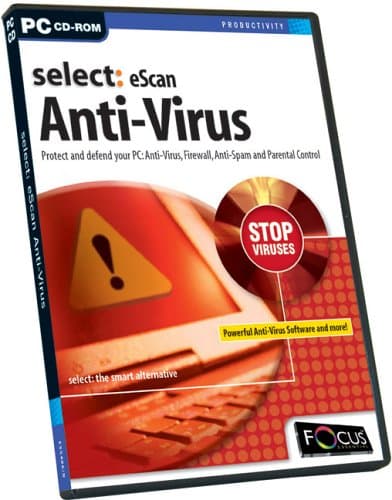
Select: Escan Anti-Virus
Quality
Value For Money
Select: Escan Anti-Virus
When you purchase through links on our site, we may earn an affiliate commission. Here's how it works.
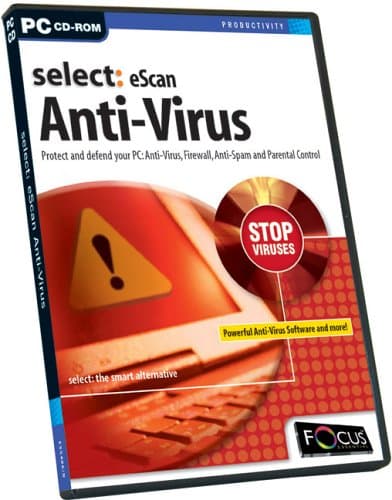
User Reviews
Quality
Value For Money
I Have Found No Better Anti-malware Program
I have been using eScan Internet Security Suite 14 on a laptop for 4 months after previously using Avast, AVG, ESET and Kaspersky.
eScan is by far the best of all at detection and the extra protection provided by its Cloud Security Network is nothing short of awesome.
It is a big download and a big installation, but definitely worth it.
The initial scan of 4.2 TB of stored files and e-mails took 3 hours 18 minutes but it found 14 old malwares hidden in archives and e-mail attachments (some of them had been there for years) that the other programs should have found but none did.
Subsequent scans were much faster. Now I am so confident in eScan's real time protection that I only perform a full computer scan once a month.
I thoroughly recommend eScan.
I just bought another copy to replace ESET on my 2nd laptop
Quality
Value For Money
My All Time Anti-virus....
It'z Simple And So Easy To Use. It Cleans Trojan And Other Viruses Properly With It. I Feel Safe For Surfing Net. Whenever E Scan Detects A Virus It'z Automatically Cleand By The Programme...I Recomended All The Buyers To Buy E Scan. For More Security. I'm Happy To Use It.
Quality
Value For Money
Very Nice And Profitable
I tried many AVs but Escan is better than those. it does not creates any load to PC also automatically scans. It detects and clean almost every virus. It also determines error. Overall it is a very nice AV
Value For Money
Quality
Escan Has Kept My Dad's Laptop Relatively Clean. O
Escan has kept my dad's laptop relatively clean. Or so he was told by the IT guys at his workplace. But, of late, the laptop, an HP Pavilion running Windows 7 Pro, takes over 5 minutes to boot! Yes, 5+ minutes! I cleaned the laptop with the usual tweaks & tools. No change. Uninstalled EScan. Then installed Avira which I've been running on my own PC for a while now with zero problems. The laptop booted in under 2 minutes, which is an improvement. :) I'm running a full system scan as I type this and Avira has already made 15 detections. In summary, I wouldn't recommend EScan. It probably worked for a few other people but I'd never install EScan on any computer I work on.
Obviously you had eScan set up to scan on every boot, so your review is worthless!
Value For Money
I Tested Several Anti-virus And I Keep Testing The
I tested several anti-virus and I keep testing them. It includes FREE and PAID versions from my Colleagues and Friends. I personally tested:
-AVG
-Avast
-K7Total Security
-Norton
-ZoneAlarm
-Comodo
-Nod-32
-BitDefender
-G Data
-McAfee
-TrendMicro
-CalmWin
-QuickHeal
& E-Scan
Let me tell you all ant-virus have some problem with them. It depends upon Users needs and look out also. I tried to keep myself TOTALLY UNBIASED with tests and results. Finally I agreed that E-scan have edge over others. It showed me 99.10% of Detection and Cleaning Rate (I am not saying Deletion. This term is totally different).
The worst was QuickHeal. You don't need so much Aggressive and MAD anti-virus that it will directly delete any file which is infected. (What if its a system file?). Yeah that's why QuickHeal sucks and then it hangs.
Anti-virus should try to clean file first then move it to Quarantine and then DELETE. It should not over-ride user settings of this just because it thinks the virus it detected is VERY DANGEROUS.
Theft identity was best stopped by e-scan.
USB device handling was great with password to access.
It has everything and more than you ever imagined. ITS THE BEST.
But at two places it may make you mad. e-scan creates lots of BACKUP FILES while cleaning and checking in FBackup folder and very less people knows about it. You need to disable it and delete that data or in some days it will go beyond 5 GB. Its true!!! Search your system for it. Then go to e-scan site for its disabling procedures.
Other thing can be yeah... it makes system little slow. But which anti-virus does not? When you install an anti-virus you think great SPEED. But after some duration and updates, every software slows down. IT APPLIES TO EVERY SOFTWARE.
So this is all. If I found something extra will let you know.
Regards.
HakNeo
An excellent review!
Value For Money
Its Better Than Bit Defender It Is Fansatsy
its better than bit defender it is fansatsy
Value For Money
Its Good And Also Bit Of Fast. It Detects Every Vi
Its good and also bit of fast. it detects every virus and d most important is that it's easy to use.
Value For Money
Select: Escan Anti-virus Is A Good Program Not A R
Select: Escan Anti-Virus is a good Program not a resource hog like the other companies
Value For Money
Viruses Walked Right Through Escan Anti Virus So C
Viruses walked right through escan anti virus so called network protection.A scan of the disk revealed several viruses had installed themselves.
Sorry, I do not believe you! I have been using eScan on a laptop for 4 months and NOTHING has got past it. 3 malwares got past ESET on my 2nd laptop in the same time, so I bought another eScan for it too.
Value For Money
Not At All An Antivirus Worth Using. E Scan Detect
Not at all an antivirus worth using. E scan detects the threat after the virus has infected the computer. The virus shield is ineffective and infact most viruses manage to inactivate the virus shield. AVG anti virus free edition scores far better than E scan.
Q&A
There are no questions yet.