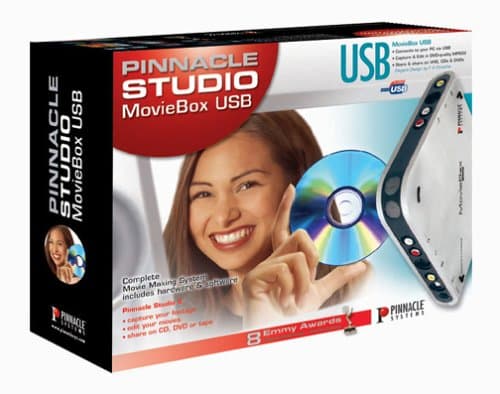
Pinnacle MovieBOX USB
Quality
Value For Money
Pinnacle MovieBOX USB
When you purchase through links on our site, we may earn an affiliate commission. Here's how it works.
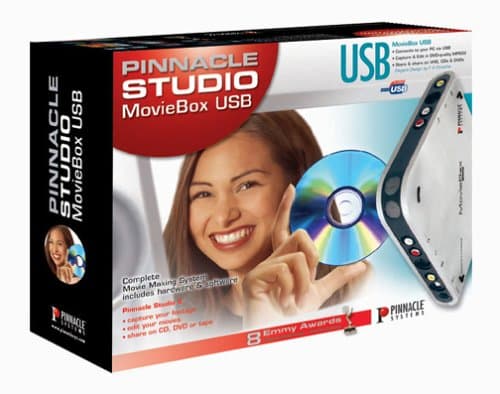
User Reviews
For Live Streaming, This Has Been A Constant Heada
For live streaming, this has been a constant headache for me. After about 2 to 5 minutes of video, the picture distorts, and cuts out completely in my experience. In order to get it to work, I need to unplug the USB cable, then plug it back in, and it works for another 2 to 5 minutes. I've replaced cables, tried different cameras, and a different computer, and it does the same thing. I'm going to send it back and look for another one. Also, it is very important to say that the support has to be some of the worst I've ever experienced. The live chat representative took about 5 minutes to respond to each question, and when he did respond, it would be a short answer that didn't even help in my opinion. It's been a very bad experience from beginning to end.
Good Marketing, Can Not Get Video Appliance To Con
Good marketing, can not get video appliance to connect. Tech support was not much help, I personally am disappointed and wasted too many hours trying to get it to work, therefore I do not recommend Pinnacle MovieBOX USB.
Value For Money
Quality
The Hardware Side Of This Pinnacle Moviebox Usb Pa
The hardware side of this Pinnacle MovieBOX USB package is very neat - the files it creates are of a good quality, and lip-sync is good. The trouble begins when you try and edit those files. It's not even possible to trim a few seconds off the beginning or end of your clips without encountering horrific audio/video sync problems. I have also tried the software using a DV video camera and it was generally very good when dealing with footage from that source.
I found that if you re-encode the generated mpeg files to an (frankly huge) uncompressed .avi file using an mpeg version of the free Virtualdub program, then the supplied software can edit that properly. This trick is probably only really suitable for a couple of minutes of footage though. The same trick, I suspect, might also work if a motion jpeg codec were used, which would probably take less disk space and enable longer videos to be worked with.
I've also tried a demo of "MainActor" from MainConcept.com and found that this program seems to be able to properly edit the .mpeg files. I've yet to see another program that can do so without producing lip-sync problems to one degree or another. Whether it's reasonable to expect me to pay upwards of £100 for functionality I've already paid for is another issue though!
So, the bottom line is that the hardware is great, but the software is completely unsuitable. Pinnacle really need to sort this one out and they don't inspire much confidence with their apparent "don't care" attitude towards their customers.
I suspect you may find a better bundle elsewhere. If you accidentally bought it and are dischuffed, then feel free to return it as it's "unsuitable for the purpose for which it was bought" and as far as I'm aware it's your perfect legal right to do so and receive a full refund. Maybe that'll make Pinnacle sit up and take notice.
I found this review very helpful because...first,I need something that works and not make me a nervous breakdown, second for such a thing I don't want to pay such an amount of money - and above all....in waste.
I so agree with this review,
I have started with video capturing using the USB Moviebox product and I have been struggling with it ever since, I've even upgraded after pinnacle told me that my PC (then AMD 700) was too slow and that's why the sync errors came in. After two upgrades and now I sit with a P4 dual core and it is still the same problems and frustrations.
I just purchased the box last week (having not seen this site). When I first attempted to connect the box to my analog Sony camcorder, I had to use the S-video, which seemed to work fine. The audio however, seemed to be problematic. Using a Y 1/8" to bnc cable, I would plug into the audio inputs on the Pinnacle USB box and it would generate too much static on the L-audio input channel to be useful. A duplicate audio cable from Radio Shack duplicated the problem. Perhaps its not too soon to send it back.
Have been using the Moviebox just recently to capture old VHS cassettes, and have hit another problem. It appears to be a hardware problem this time. Sometimes, when a VHS tape glitches and the screen briefly rolls, or a band of noise goes up the screen for a second, the video encoding looses it's marbles. From that point onwards, the audio can go out of sync with the video. Presumably some frames have been lost. It seems that it can't encode the frames, and instead writes out an invalid mpeg file!
It's not actually quite as fatal as it sounds. By various methods I've managed to fix up the sync again afterwards. It does stand in the way of a quick and easy capture session though unfortunately, and not everyone's going to have the time or means to fix the problems. In my experience, old camcorder videos are quite prone to this problem. Good quality home recordings (off the TV) are often okay, but certainly not always.
I'm guessing this is a problem with the chips used in the Moviebox, so it may be that other similar devices suffer in exactly the same way. I wonder how stand alone DVD recorders get on with this sort of thing. I suspect that, given the larger market, certainly the big players like Sony will keep a tighter control of quality than, say Pinnacle. Sorry, did I just suggest that Pinnacle had quality control? An accident!
Thanks Krud!
Q&A
There are no questions yet.