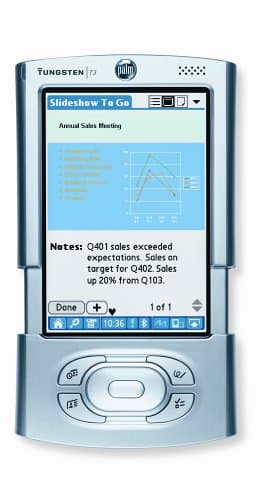
Palm Tungsten T3
Battery Life
Ease of Use
Screen Quality
Palm Tungsten T3
When you purchase through links on our site, we may earn an affiliate commission. Here's how it works.
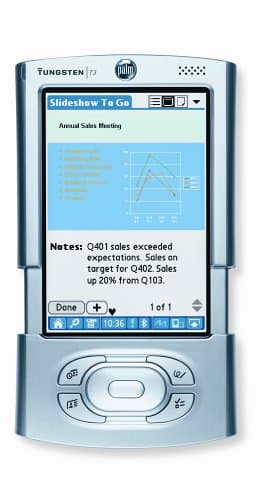
User Reviews
Value For Money
Ease of Use
Screen Quality
Battery Life
A View To Kill! Finally All Palm Users
A view to kill!
Finally all Palm users can enjoy elegant, stylish and the most powerful handheld with integrated Bluetooth and a fantastic large TFT color screen in the all new T3 by Tungsten.
Already rated one of the best Christmas buy internationally this device is truly an integration of distinguished hardware and innovative software and lots of exclusive features!
10 things T3 can do for you!
Wirelessly connect to the Internet using your Bluetooth-enabled phone and Tungsten T3 handheld to solidify your travel plans make dinner reservations and download a city guide for directions to the hotel where you will be staying.
View spreadsheets, share photos and watch movie clips in portrait or landscape settings on Palm's biggest and brightest screen available. Instantly rotate the display from portrait to landscape for optimum viewing at any time.
Collaborate with colleagues in a meeting by silently sharing thoughts and ideas using Bluetooth-enabled programs such as BlueBoard, a whiteboard application, or BlueChat, a peer-to-peer chat application.
Use DataViz Documents To Go to create a Word, Excel or PowerPoint compatible document on your handheld - draft, edit and even format a memo, expense report, cover letter or the opening chapter of your debut novel, while on the flight or just away from your desk.
Perform a wireless HotSync operation with your Bluetooth-enabled desktop PC to get the most current information without the cradle or cables cluttering up your desk.
Email your boss/colleagues from the cab at the airport to let him/her know you arrived safely and will be joining the meeting in 30 minutes. Include a Microsoft Word and Excel email attachment with all the details from your trip.
Track your personal finances in an Excel spreadsheet on your handheld - view more columns with the landscape screen.
Read an eBook on Palm Reader or listen to some MP3 tunes, so you'll have something productive to do while commuting to work, on travel or vacation.
Create a cordless office with wireless connections between your Bluetooth-enabled devices, such as your Tungsten T3 handheld, phone, printer, or Bluetooth access point.
Record a voice memo to instantly capture thoughts, ideas or reminders throughout the day - listen to the memos on your computer when you are back in the office to be sure your tasks are all completed.
If you have done all of this and still have some energy and time left you can play around with the following applications which are included in the ROM Calendar, Contacts, Memos, Tasks, Note Pad, Voice Memo, Expense, HotSync, Preferences, Quick Tour, Calculator, VersaMail 2.6, PhoneLink, PhoneLink Updater, Dialer, Documents To Go v6.0, Palm Photos, RealOne Mobile Player , Kinoma Video Player, World Clock, Telephony/SMS.
Mehul Patel is the Consulting Director of KIPL.Net - Digital Design & Communications, he can be reached on [email protected]
Mehul Patel
Consulting Director
New Media (Internet/Mobile) Strategy
KIPL.Net
Q&A
There are no questions yet.