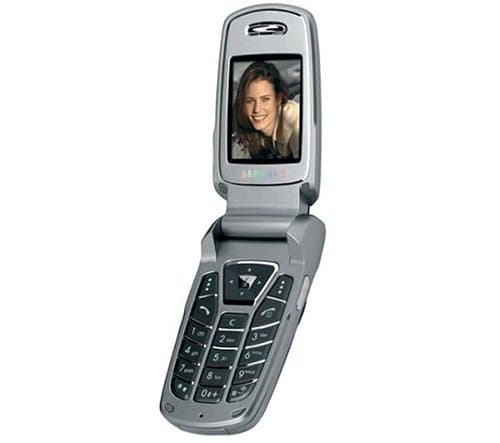
Samsung E720
Battery Life
Features
Reception
Samsung E720
When you purchase through links on our site, we may earn an affiliate commission. Here's how it works.
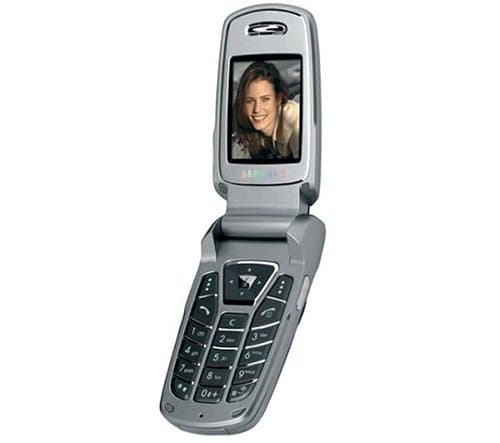
User Reviews
Value For Money
Overall I Rated This Phone 7/10 As It Can Get Quit
Overall I rated this phone 7/10 as it can get quite annoying! But it's almost reached 10, because it's not complicated, so it's easy to use.
Value For Money
This Phone Is Really Handy And Useful For An Avera
This phone is really handy and useful for an average phone user. It's easy to use and has some good features. If your like me, and you want to have the latest features and use the phone to it's proper use well don't get your hopes up! The games are pretty average, the camera is good and you actually hold fair amount of songs but overall it's not all that great.. i mean the WAP doesn't even work. Every time someone called me i could never hear it even though the sound volume was on it's max. I've dropped the phone like 100 times and it still works perfectly. Overall it's a decent phone and does the job.
Value For Money
Ive Had My E720 For Two & A Half Years & I
Ive had my E720 for two & a half years & its still going strong! I haven't changed it because I cant find anything as good as it. If it does ever die on me, I'll hunt down the cheapest & buy another!
Value For Money
I Loved This Phone But I Managed To Loose It When
I loved this phone but I managed to loose it when I was running, as it was in my coat pocket. although it was a great phone to use and the camera was very good. I regret that I lost this phone as it was easy to use, it was nice and small and very efficient.
Value For Money
Battery Life
Screen Quality
Features
Reception
Style
I Bought This Originally On T-mobile U-fix Contrac
I bought this originally on T-mobile u-fix contract but had it unlocked when the year was up. I was disappointed not to have voice activated dialling as this was why I bought a bluetooth enabled mobile. The MP3 player is very good as you can use it with the phone closed. It is a very robust phone and the menus are easy to navigate. I bought a data cable and downloaded free software from the Samsung website to transfer photos and tunes between the phone and my PC. I had the Samsung bluetooth WEP150 with this phone but it never really fitted against my ear very well although I thought the sound quality on the headset was better. My son now has the phone and he likes the included games (only 8 years old), he has no problem with operating the camera, phone or texts.
Value For Money
Battery Life
Screen Quality
Features
Reception
Style
The Samsung E720 Is Very Stylish And Easy To Use,
The Samsung E720 is very stylish and easy to use, but the battery life is absolutely appalling; it barely lasts a day. Still, it isn't too overpriced and is fairly good value for money.
Value For Money
Battery Life
Screen Quality
Features
Reception
Style
The Samsung E720 Mobile Phone Has A Good Camera An
The Samsung E720 mobile phone has a good camera and a fast easy downloading off the mobile internet. It has lots of good features and I have dropped it many times, sometimes down flights of stairs (quite careless I know!), and it hardly makes a mark on the body, and it doesn't affect the overall running of the phone. Also, if you drop it the screen will close easily, so the screen will be protected.
It could come with easier instructions as well as a handsfree kit, or something like that. Also, there could be some more features on it.
It is a very good phone which I would recommend, and although there are loads of new Samsung mobile phones now, this is still a good choice.
Yeah, the Samsung E720 is a nice mobile phone, and it is very compact, and still has all the features.
Value For Money
Battery Life
Screen Quality
Features
Reception
Style
I Have Dropped My Samsung E720 Mobile Phone Into W
I have dropped my Samsung E720 mobile phone into water twice now. Once in the swimming pool, as I forgot it was in my pocket and dropped it into a cup of water somehow, and both these times I worried if it would still work as it was messing up a bit after I tried turning it off then back on straight after, but after a few days, if you have dried it out or by just letting it dry out naturally, the best thing to do is leave it off over night and the mist will eventually go from the screens and camera, and it will work perfectly fine, so I'm happy about that!!
Value For Money
Battery Life
Screen Quality
Features
Reception
Style
The Samsung E720 Is A Mobile Phone That Has Come I
The Samsung E720 is a mobile phone that has come into the 21st Century and completely over-estimated its own popularity. There is no denying that this phone is good, but it lacks the style of other phones that are just as good, and sometimes slightly cheaper. Samsung has an excellent reliability record in my eyes, and I have enjoyed using it. In my opinion it lacks flair though.
It contains lots of easy to use features. The screen is very good, but the size is maybe slightly small for some tastes.
Value For Money
Battery Life
Screen Quality
Features
Reception
Style
I Got My Samsung E720 Mobile Phone At The End Of J
I got my Samsung E720 mobile phone at the end of July 2005. Because I have a contract with O2 I didn't have to pay for the mobile as it comes free. I have been happy with this mobile, but the only problem I have had is that sometimes people have a problem understanding what I am saying when talking to them on the phone. My step-son also has the same problem with this phone, but other than that I don't have any other problems.
LOOK OF THE PHONE:
This phone is approximately 9cm long and 4.5cm wide, and it weighs approx 80g. The phone is dark grey and silver in colour. The front of the phone has a camera at the top with a light either side, which is the flash, and under that is the external screen (96x96 pixels). Under the screen it says 'SAMSUNG', and under that there are three keys: back, play/pause and forward. On the right side of the phone there is a button, which when pressed takes you to the camera mode. You can use this feature when the phone is opened or closed by pressing and holding. On the left side are the up and down buttons, which also control volume and a place to plug in ear piece. The bottom of the phone is where you plug the charger in. I think this is an attractive looking phone, and it is quite hard wearing too, as I have dropped my phone quite a few times and somehow I still haven't scratched it.
FEATURES:
When you open the phone you will see the main screen (176x220 pixels). In the top left hand corner it shows your signal strength, and the top left hand corner shows the amount of battery power you have. Unless you have the bluetooth on all the time the battery seems to last a long time. I usually charge my phone every second or third day depending on how much I have used the phone. You can have the date and time displayed on your phone just under where the signal and battery is shown. In the bottom left hand corner you can access the menu, and also in the left bottom corner you can access your contacts. Through the menu you access call records, phonebook, applications, browser, messages, file manager, calendar, camera and settings.
CALL RECORDS:
When you enter the call records there are six options:
1. Current contacts: This lists all your calls; dialled, received and missed.
2. Missed calls
3. Dialled calls
4. Received calls
5. Delete all: This allows you to delete all your call records.
6. Call time: This shows your last call time, total sent and total received. You can also reset all your call timers by entering a password (00000000).
PHONEBOOK:
There are seven options when you enter the phonebook:
1. Contacts list
2. Add new contact
3. Group
4. Speed dial: You can set different people to different numbers (2to9) to make it easier to call them.
5. My name card
6. Own number: You can add up to three numbers here
7. Management
You can save up to 1000 numbers on your phone and 250 on to your Sim card.
APPLICATIONS:
1. Java world
2. O2 music player
3. Voice recorder
4. World time
5. Alarm (snooze/once/daily/weekly). There are three alarms on this phone: morning call, alarm 1 and alarm 2.
6. PIM sync
7. Calculator
8. Converter: Currency, length, weight, volume, area, and temperature
9. Timer
10. Stopwatch
11. 02
BROWSER:
1. Home: This takes you to the O2 active homepage
2. Bookmarks: This gives a shortcut to different web pages
3. http:// - Here you can type in a web site you want to go to
4. WAP profile
5. Clear cache
MESSAGES:
1. Create message
2. My messages: This is where you access all your messages; inbox, drafts, out box, sent, email box and my folders.
3. Templates: You can add templates for quicker message writing.
4. Delete all: You can delete all your messages in one go, or just select so many messages which you want deleting.
5. Settings
6. Memory status: You can save 20 messages on your Sim and 200 on your phone.
FILE MANAGER:
1. Images: Here you save all your images - photos and downloaded images.
2. Videos: Here you save all your video clips and downloaded videos
3. Music: This is where you save all your MP3 music
4. Sounds: This is where all your polyphonic ringtones are saved
5. Other files
6. Memory status
CALENDER:
You have a full calendar that you can add things to: schedule, anniversary, memo and to do. You can set a hundred of each type of memo.
CAMERA:
There is a built-in mega-pixel camera with flash. There are three different shooting modes: single shot, multi shot or mosaic shot. There is a 4x digital zoom so you can zoom in and out. You can also add different effects to your picture (grey scale, negative, sepia, emboss, antique, moonlight and fog). There are also 31 frames which you can choose from to add to your picture. There is also video where you can record for up to 60 minutes. This has all the same effects as the camera, but you cannot add frames. The camera takes really good pictures, except for when it's a bit dark, and even if you use the flash when it's dark, the pictures are still very bitty. The sound quality on the videos is also quite good! I recorded my daughter laughing, and my son saying 'da-da' for my boyfriend to see, as he had not heard them before.
SETTINGS:
1. Time and date: Here you set the date and time for the phone, and choose whether you want a 24 hour clock or a 12 hour clock.
2. Phone settings: Here you access languages, short cuts and extra settings.
3. Display settings: Here you can choose your wallpaper for your main display and cover display.
4. Sound settings: Here you can set the different tones for your phone: incoming call (polyphonic or MP3), keypad tone, message tone, power on/off, folder tone, or turn it to quite mode (vibration or mute).
5. Network services
6. Bluetooth
7. Security
8. Connection settings
9. Reset settings
PRICE:
This phone costs around £199.99, but you may be able to get it free on contract.
WHAT I THINK OF THIS PHONE:
I think this is a good phone. I always have a good signal. The picture quality and sound quality are good, and it is easy to use. I would recommend this phone to anyone, and I will more than likely get another Samsung when I change my phone.
Q&A
There are no questions yet.