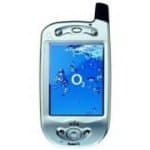
O2 XDA
Battery Life
Features
Reception
O2 XDA
When you purchase through links on our site, we may earn an affiliate commission. Here's how it works.
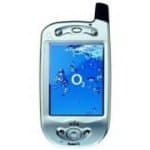
User Reviews
Value For Money
Battery Life
Screen Quality
Really Easy To Use; Fantastic To Have All The Deta
Really easy to use; fantastic to have all the details of your contacts where ever you go. No more writing addresses down for postcards when you go away or calling up from outside to ask "what was your address again"?
And all my appointments are displayed on the front screen so less easy to miss one.
Value For Money
Battery Life
Screen Quality
I Love It. If You Know Windows Then This Phone Is
I love it. If you know Windows then this phone is very easy to use with lots of features. Can transfer and read most Window files like word, excel, notepad, mp3, wma, etc.
I will never go back to another phone and most probably my next phone will be an 02 again.
Value For Money
Battery Life
Screen Quality
This Review Refers To The O2 Xda 2s. All Comments
This review refers to the O2 XDA 2S. All comments expressed here are based on my own experience with the device covered in this review, and these may differ from the experience(s) of other users with the same device.
Hardware:
The slide out keyboard has q light green secondary function, printed on keys, BUT the backlight is blue, making reading them IMPOSSIBLE.
The battery life is less than two days with average use of the phone (15 local calls per day, averaging less than 10 minutes each).
The system response is poor: when a button is pressed, it takes, often more than 10 seconds until the device responds. Sometimes it does not respond at all, requiring you to press the key again.
The Bluetooth (BT), is clumsy. It required a patch within a month of relase of the product. Note: It is only loaded in volatile memory, and needs to be reinstalled after a hard reset.
No BT headset available, requiring a third party accessory, with ONE extra charger to carry. Learn from Motorola! Note: I am NOT an employee of a mobile-phone manufacturer - I am a consumer!
SMS: A sent message cannot be resent. You must copy and recreate a new message.
Phone: A phone number cannot be added to an existing contact. Only saveable to a new contact.
The copy function is somtimes in the drop down menu, and sometimes under "EDIT". It is inconsistent and therefore clumsy.
You cannot send a text message to a phone number stored in the phonecalls received list.
Inserting a contact number from the contacts list into a text message is impossible without editing. (NOKIA allows insertion of a contact number)!
Inconsistent use of writing area when in contacts: when changing from "Search by Name" to "Search by Company" the writing area (Block Recognizer) closes. Inconsistent!
The alarm volume is inadequate for wake-up as an alarm clock. Again, compared to the competition (NOKIA, SONY-ERICSSON and MOTOROLA).
Using IE on the device accumulates so much extraneous data in the cache, that a Backup to the SD card hangs consistently with a "File Sharing Violation". This clears once the cache is manually emptied.
IE cannot copy web-page content to the local memory. It must be written down manually, and typed in again.
SIM Manager: a euphemism for a copy funtion, that managed to mess up my OUTLOOK contacts on the synchronized PC.
Spreadsheets created on the PDA only become recognizable when transferred to the PC via Autosync, but not when copied to the PC via infrared, or using BT.
The help manual is more like an afterthought. It has a poor index (like many manuals). Some topics are only found after extensive searching. Some topics are irrelelvant to the device (like modem congfiguration), and some topics are not mentioned at all, like how to turn off the WiFi connection.
Value For Money
Battery Life
Screen Quality
Features
Reception
Style
Where There Is Background Noise - In The Street- I
Where there is background noise - in the street- in the car with the radio on, I miss 50% of calls with the O2 XDA simply because I don't hear them. Had six previous mobile phones never a problem in this respect. Have had it slow down to a crawl twice, (in three months), and all I have done is built up appointments and addresses. The case is slippery and difficult to hold securely. A small design change could make it more hand friendly
Value For Money
Battery Life
Screen Quality
Features
Reception
Style
In Situations Where There Is Reasonable Background
In situations where there is reasonable background noise - in a shop- in my car with the radio on - walking down a busy street - I am missing at least 50% of incoming calls and many reminders with my O2 XDA mobile phone. Have had six previous mobile phones and never had a problem. Have tried a number of what appear to be the loudest sounds without success. I have come to the opinion that unless a suitable download can be arranged I shall have to go to a different phone.
Value For Money
Battery Life
Screen Quality
Features
Reception
Style
The Layout Of The O2 Xda Mobile Phone Is Good. But
The Layout of the O2 XDA Mobile Phone is good. Buttons are fine. Very happy with the unit
Value For Money
At First The O2 Xda Is Too Difficult To Use, But A
At first the O2 XDA is too difficult to use, but after using it for some time, I am shock that i cant work without it.
Value For Money
The O2 Xda Has Great Features Easy To Miss Ca
The O2 XDA Has Great Features
Easy to miss calls
Value For Money
Features
Reception
Style
As A Phone It Makes A Good Pda! I'd Only Recommend
As a phone it makes a good PDA! I'd only recommend the XDA if you were serious about using it as a PDA. I'd keep another mobile phone as backup.
Reception is its biggest drawback, and I have missed many calls as it hasn't reconnected to the network.
Web browsing is very possible and the GPRS connection seems fine. Battery life is good, but falls off after serious web browsing.
There are many downloadable programs/games available, and file storage is no problem with my 256MB memory card. Would you believe "Age of Empires" on a mobile phone!!!
Perhaps one day there will be a software upgrade to make the phone work better...
Value For Money
Features
Reception
Style
Great Compact Organizer Powered With Wireless Comm
Great compact organizer powered with wireless communication, runs so easy and fast, need no past experiences with any PDA, excellant integration between mobile and PDA.
Big size ,you have to be careful where you place it, unfortunetly it doesnt support bluetooth feature,
Q&A
There are no questions yet.