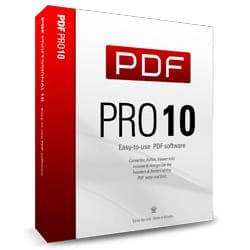
PDF Pro 10
Quality
Value For Money
PDF Pro 10
When you purchase through links on our site, we may earn an affiliate commission. Here's how it works.
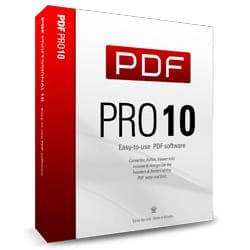
User Reviews
Suspicious Behavior
Beware this company historically used a false alias and stock photo as well as a false address in Houston in order to conceal itself.
Given this kind of behavior, be very wary of buying anything from this company. They clearly have something to hide.
Quality
Value For Money
Dishonest Business Practices
Watch out!
This company aggressively promotes a time-limited discount that is entirely fake. Not only is the discount simply renewed every 15 days (e.g. sale ending February 1, and then sale ending February 15, and then sale ending February 28, etc.), there is often no discount at all relative to the standard price.
This practice is both dishonest and illegal, and has been happening for many years now.
Quality
Value For Money
Run Away From The Software And Comapny
They are taking your money because they are selling you a license and then will deactivate it and want you to buy a "new" one... over and over again. They need to be shut down. Their software is glitchy even when it worked
Write a complaint to Hong Kong Customs regarding PDF Pro Limited, they are under investigation.
If you feel you have been defrauded, write a complaint to Hong Kong Customs regarding PDF Pro Limited's business practices. They are currently under investigation.
Quality
Value For Money
They Are Selling Lifetime Key But After Some Time
They are selling lifetime key but after some time software not working, did ask them and they said old software not working any more, you have to buy it, this is how they are doing scheme. This are cybercrime and doing trick to ppl. don't buy and don't trust them
Guy Facey from Facey & Associates is the sole director of PDF Pro Limited, which owns and operates PDF Pro 10.
Try leaving a review on SourceForge
Quality
Value For Money
Reactivate Software 7 Times So Far
the excuse I get is system updates or user changes will trigger license key to revert . I have deleted and loaded software 7 times so far. Always the same instruction
Please uninstall, do a disk clean up on your computer, restart your PC, and reinstall from this link using Chrome as your browser.
Activate with your license key and copy/paste from here
Same solution every time
Quality
Value For Money
Issue With The Activation Key
I bought the licence last week and I couldn't use the software because my activation key was not valid. It always asking me to buy a new licence. I sent an email but no answer. The service is really poor.
I can't give any star.
Thank you for your information May342. I received my money back from PayPal. I always buy with PayPal because I have a very good protection with them.
If you want to get your money back send a complaint to the Hong Kong Consumer Council (search for it). They are part of the government and can negotiate directly with the company on your behalf
If you want to get your money back send a complaint to the Hong Kong Consumer Council (search for it). They are part of the government and can negotiate directly with the company on your behalf
https://www.consumer.org.hk/ws_en/complaints_and_advices/how_to_complain/howtocomplain.html
https://www.consumer.org.hk/ws_en/complaints_and_advices/how_to_complain/howtocomplain.html
Quality
Value For Money
Utterly Useless Support. Dated, Glitchy Software.
I've used PDF Pro 10 for a long time now, but ...
Once upon a time it worked well. Now, software has moved on, but not PDF Pro 10. It's still exactly as it was 10 years ago. It worked well 10 years ago, but now? ... Definitely not.
Doesn't always open PDF's created by others. This is becoming more and more common.
Occasional 'choppy' behaviour when editing PDF's.
Retains only part of a hyperlink when printing a document to PDF (From MS Word).
Frequently displays meaningless error codes ... and that is the end of whatever you were doing.
And just to add a little more perspective, if I go to the PDF Pro 10 software update link on the desktop interface, I'm told that I'm running the very latest version.
'Support' is utterly useless. You get a half-baked response which tells you that 'support' either hasn't read the question or hasn't understood it. Then 'support' closes the request and ignores you.
If I could actually give a rating of less than one, I would.
I'm moving to PDF Studio.
It is not fit for the purpose .. just rubbish
Quality
Value For Money
Don't Bother
The handful of times I've been able to use it, it seemed okay, but I just haven't got the time to keep on uninstalling, restarting the computer and then reinstalling the stupid program and finally hoping that the registration key will actually work this time. If not, do it all again. Over and over again.
I asked for a refund but was told that I can only get a refund within 30 days of purchase and it took me a bit longer than that to finally throw in the towel and admit that the program has beaten me. Lesson learned - when I buy a lemon, ask for a refund sooner rather than later.
I have had the same experience, after ignoring it for a few months I have finally just tried again. Uninstall, reinstall and still won't work. Total waste of money!!!
I have had the same experience, after ignoring it for a few months I have finally just tried again. Uninstall, reinstall and still won't work. Total waste of money!!!
Quality
Value For Money
Home & Office Software
Its great to have this pdf software.
Its easy to use and very fast
Quality
Value For Money
Didn't Work For Me
Wouldn't recommend to anyone, takes loads of time to download and also has very little difference to what you can find for free.
Q&A
I want to create a link to a word or icon in my pdf, but I want to link it to a pdf I have already saved within the pdf I am working on. I can see how to create a link to an external URL or an external file, but how about an already uploaded document within PDF? Can PDF Pro 10 do this (acrobat can).
Can I integrate PDF Pro 10 in Word 365? Would like to see a tab in Word to convert to PDF.
Is breaking down a 30 page document into 5 6-page documents as easy with PDF Pro 10 as it is with Adobe?